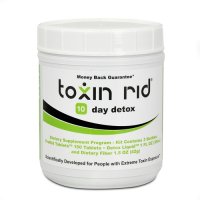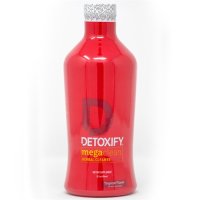How To Give A Presentation
download this page (pdf: 235K | doc: 109K)
How To Give A Presentation
Presentations are important to share information. You can also to learn from the feedback people give you.
Different Kinds of Presentations
- You can use Note cards to give a presentation. They can help you remember what you have to say by writing notes, or drawing pictures to help you remember.
- A powerpoint presentation is a slide show you make on the computer. Using a Power point presentation lets you pick slides to make your talk specific, you can put in cool things like borders and pictures and make the words jump around. You can see the things on the powerpoint to remind you what you are talking about. It can be fun trying new things on it.
- Using overheads [information printed on clear sheets of paper and put on a projector machine, which projects what is written on the sheets on the wall]. Don’t put everything you say, – just main points
How To Prepare a Powerpoint Presentation
- When you do a presentation you want it to be on a certain topic. You can ask the people who asked you speak what the topic should be.
- It is also important to find out who the audience is. If the people listening to your presentation are youth, you’d want your presentation to look different, or maybe even talk about different things, than if the people listening to your presentation were doctors.
- Step 1:To make a power point presentation, you need a computer, the powerpoint program, and pictures you want to add, to make slides.
- Step 2:Know about your topic. This means you need to do research. You can get information from your own experience [how you did something]. You can go to other conferences and talk to people, and learn from other people’s presentations, or you can do research on internet and find books that can help. Also, talking to friends and families are ways to get good ideas and information.
Talk about examples from your life, for example, “my life in high school and in college”.
It is a good idea to have a few really good stories that help people understand your point. People will always remember a good story that made them laugh or feel a strong feeling. Ask a friend, mentor, teacher, family member, or professional about a story that might fit the point you are trying to make. Tell the story in a way that gets people really feeling what you want them to feel. Really get into the story, not too long but take your time to help them know what you are talking about.
- Step 3:Get your power point together. Type some things about the topic that you learned from your research. Look at past powerpoints you’ve done or other examples. Pick slides to talk about a specific topic. Don’t put everything you say, – just main points- you add things when you are talking.
- Step 4:Choose slides that you make or that your friends help you make, and practice your presentation. Ask someone you trust to listen to your presentation and give you feedback. Always ask them to tell you first what you did well and then make a few suggestions to improve. Ask them what they liked best so you can continue to do that.
How To Give A Presentation
- Practice the presentation and make sure everything is in your power point.
- Make sure you have everything for the presentation before you get there.
- Make sure the computer works at the place you are giving the presentation.
- Make sure the microphone works.
- Make sure to have good eye contact.
- To make sure the group is getting into the talk, you can make jokes [or ask people in the audience to answer or ask questions]. Doing this can make sure you give a good presentation.
EVALUATION
What is it?
It is important to get feedback on your presentation. Feedback is finding out what people thought of your presentation.
Why is it important?
It can help you next time you give a presentation to know how to be better [be louder, give more eye contact, etc].
What are the different ways to get feedback?
- You can give out a piece of paper that asks for people to share what they thought about your presentation.
- You can ask people what were the top five things they liked or the top five that could be better about the presentation.
- A few other open ended statements that you can include on a form are:
- One thing I really liked…
- One thing I would change…
- One thing that I learned…
- One thing that I hope to do as a result of being at this presentation…
- One thing the speaker did well was…
- Or, there are forms you can have people fill out. For example I use a form put together by Kids As Self Advocates [KASA], because I present on my work with them a lot. It’s a good form it helps kasa with things like getting more cash [fundraising], and about how they liked my presentation.
Other Tips
- It’s ok to be nervous, but don’t be scared of doing a presentation. Know that people will like the slide show. Hopefully people will like what you talk about.
- Sometimes there are problems with technology. For example, one time I couldn’t hook up the LCD projector to the computer [the LCD projector puts what is on the computer screen up onto the wall for everyone to see]. So what I did was have people come around the computer [where they could see the screen] and have a seat. I did my presentation that way.
- You can print out the notes/powerpoint to look at and remember what you want to say.
Resources:
A good web site to learn more about giving presentations is:
www.matscieng.sunysb.edu/presentations1/Presentations_01.html
A good book to learn more about giving presentations is:
Take Action – by Marc Kielburger and Craig Kielburger